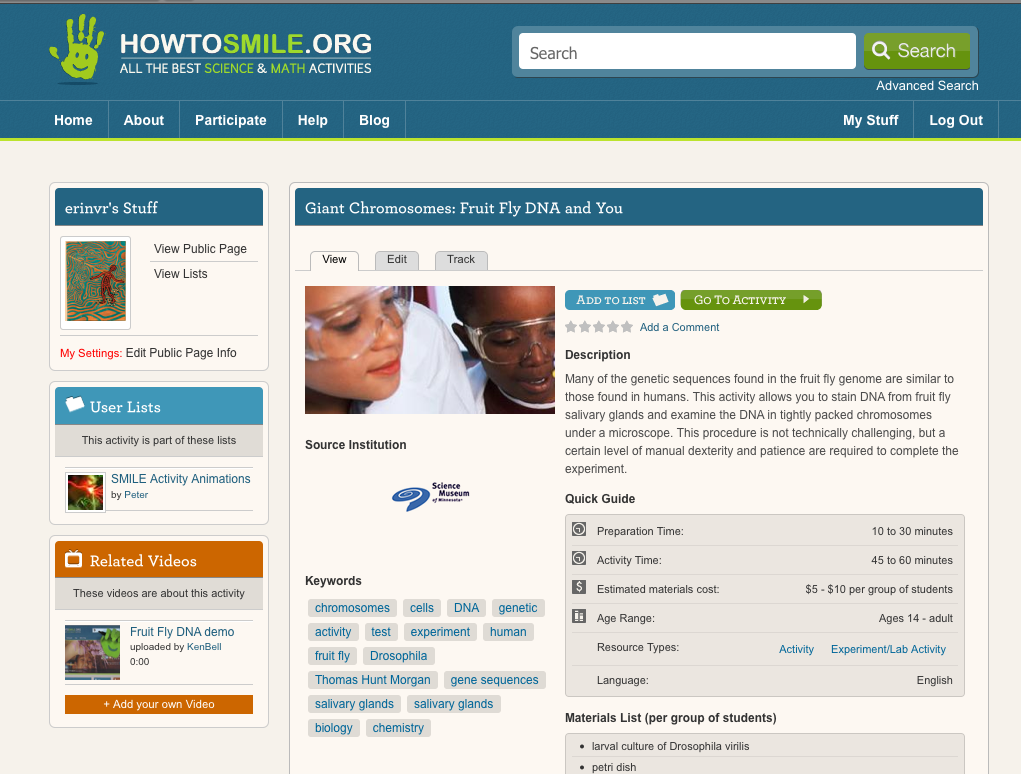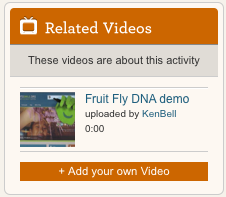Want to show the world how you do hands-on science?
Or maybe you have some modifications of a SMILE activity that you’d like to demonstrate, like the mods SMILE user Michael made to the Magnus Glider during the Association of Science and Technology Centers (ASTC) meeting in Hawaii.
Here's how to add your video to SMILE:
1. Sign in at howtosmile.org, or sign up for an account. It’s quick, and it’s free.
2. Navigate to the activity for which you want to upload a ‘related video.’
3. Find the ‘Related Video’ section on the bottom left of the activity page.
4. Click on the 'Add your own Video’ link.
5. Create a title and paste in a link – to any video on YouTube, Vimeo, Google, or Twistage.
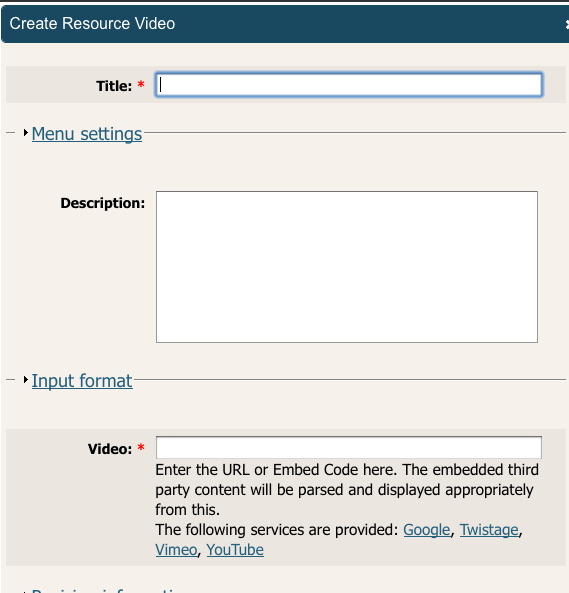
6. Good work! You've added your video to SMILE!