Source Institutions
Source Institutions
Add to list Go to activity
Activity link broken? See if it's at the internet archive
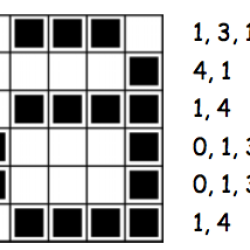
This activity shows learners how computers use numbers to represent pictures. A grid is used to represent the pixels (short for picture elements) of a computer screen. Numbers indicate whether pixels should be black or white. Learners decode a few pictures and create their own and as an extension can create a color picture beyond just black and white. The activity references fax machines, but the same principles are used by all computer-driven displays.
- Under 5 minutes
- 30 to 45 minutes
- 1 cent - $1 per student
- Ages 6 - adult
- Activity, Lesson/Lesson Plan
- English, French, Italian
Quick Guide
Materials List (per student)
- OHP (Overhead Projector) transparency made from OHP Master: Colour by numbers (page 16)
- Worksheet Activity: Kid Fax (page 17)
- Worksheet Activity: Make your own picture (page 18)
Subjects
-
Engineering and Technology
-
Computing
- Computer Science
-
Engineering
- Computer Engineering
-
Computing
-
Mathematics
-
Data Analysis and Probability
- Data Representation
-
Data Analysis and Probability
Informal Categories
- Arts and Crafts
- Computers
Audience
To use this activity, learners need to:
- see
- see color
- read
- touch
Learning styles supported:
- Involves hands-on or lab activities
Other
Foreign language versions of this resource:
- Italian: Colorare coi numeri —La rappresentazione delle immagini
- French: La couleur par les nombres – Représentation d’une image
- Polish: Kolory jako liczby — Kodowanie obrazów
- Turkish: Rakamlarla Renk—Resim Temsil Etmek
- Greek: Ζωγραφίζοντας με τους αριθμούς - Η αναπαράσταση των εικόνων Περίληψη
- Russian: Цвет Чисел— Представление изображения
- Portuguese: Colorindo com Números—Representação de Imagens
- Hungarian: Szín számokkal — Képábrázolás
Components that are part of this resource:
Includes alignment to state and/or national standards:
This resource is part of:
Access Rights:
- Free access
By:
- Bell, Tim ; Witten, Ian ; Fellows, Mike ; Adams, Robyn ; McKenzie, Jane
Rights:
- Creative Commons: Non-commercial No Derivatives (by-nc-nd), Computer Science Unplugged, 2005
Funding Sources:
- Brian Mason Scientific and Technical Trust
- Google Inc.
