Source Institutions
Source Institutions
Add to list Go to activity
Activity link broken? See if it's at the internet archive
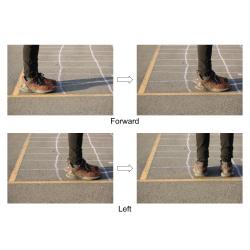
In this activity, one person acts as a human robot while another acts as their developer by programming their actions. Learners decide on symbols for how the developer will provide directions to the "kidbot," then work together to have the kidbot reach an item only using commands given from the developer. If the code doesn't work out, learners can "debug" it and try again. This activity includes step-by-step instructions with pictures, an explanation of the computer science behind the activity, and optional extensions.
- 5 to 10 minutes
- 10 to 30 minutes
- $1 - $5 per group of students
- Ages 6 - 14
- Activity, Game
- English
Quick Guide
Materials List (per group of students)
- 2 people
- (Optional) Badges or labels to wear: “Developer” and “Bot”
- An 8x8 grid marked on the ground. This could be: Drawn with chalk on concrete big enough for people to stand in each square, On flooring with a built in grid pattern (such as square tiles), Masking tape (painter’s tape) on a suitable surface, A chess board, Drawn on a piece of paper
- Something separate to write on (blank paper, a pad, or small whiteboard)
- Something to write with
Subjects
-
Engineering and Technology
-
Computing
- Computer Science
-
Computing
Informal Categories
- Computers
- Games
- Outdoor Activity
Other
Components that are part of this resource:
This resource is part of:
Access Rights:
- Free access
By:
Rights:
- Creative Commons: Share Alike (by-sa), Computer Science Unplugged, 2020
Funding Sources:
- Microsoft
