Source Institutions
Source Institutions
Add to list Go to activity
Activity link broken? See if it's at the internet archive
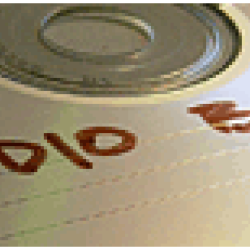
Audio Boggle is an activity that lets you listen to a track (that you make yourself) and see what you can hear! To make a recording to use for Audio Boggle, you’ll need a microphone, a sound recorder, and a way to get the recordings onto a computer. Make a recording of a soundscape, or record individual sounds that are interesting and that people will probably be able to recognize. Edit your tracks using a sound editing program; Audacity is a good one and it’s free. Have two people listen to the tracks with earphones and an earphone splitter (this helps them hear the sounds better), and ask them to write down as many sounds as they can identify.
- 5 to 10 minutes
- 2 to 4 hours
- $5 - $10 per student
- Ages 8 - 18
- Activity, Game
- English, Spanish
Quick Guide
Materials List (per student)
- a place where you can sit and listen to interesting sounds
- Computer with Deck 3.5 or Audacity and a CD burner
- microphone or sound recorder
- Blank CDs
- one set of earphones
- earphone splitter
Subjects
-
Life Sciences
-
Human Senses and Perception
- Hearing
- Perception
-
Human Senses and Perception
-
Physical Sciences
-
Vibration and Waves
- Sound
-
Vibration and Waves
Informal Categories
- Games
- Music
Audience
To use this activity, learners need to:
- see
- read
- hear
- use keyboard
- use mouse
Learning styles supported:
- Involves hands-on or lab activities
Other
Foreign language versions of this resource:
Components that are part of this resource:
Access Rights:
- Free access
By:
- Youth Science Center, Youth Sound Crew
Funding Sources:
- Harman International
- National Science Foundation
- NEC Foundation of America
