Search Results
Showing results 1 to 18 of 18

Kinetic Sculpture: Program the Pico Cricket to Make Your Art Light Up or Spin
Source Institutions
Use a Pico Cricket (micro-controller) to animate your art! You can program a Pico Cricket to make your art spin, light up, or make music.

Pico Cricket (Tiny Computer) Activity Ideas
Source Institutions
This is a web page that helps informal educators brainstorm on how to use a Pico Cricket (tiny computer) in an informal activity.

Cactus Needle Phonograph
Source Institutions
Build a phonograph record player using a cactus needle, a record, LEGOs gear box, and a piece of paper! This activity uses a Pico Cricket to turn the motor.

Social Fireflies: Pico "Firefly" Communication
Source Institutions
Make two firefly lanterns, then program them to blink to one another and change colors.

Interactive Pencil Drawings: Drawings That Tell a Story!
Source Institutions
Margaret Pezalla-Granlund, a Minnesota artist, came up with this really fun and surprising activity using graphite from a pencil, connected with a Pico Cricket to tell a story: "The first time I saw s

Pico Cricket Compass
Source Institutions
Learners can program a compass to draw a circle by itself using a Pico Cricket, some Legos, and lots of tape! Pico Cricket is required.

Scribbling Machines
Source Institutions
In this activity, learners explore electronics and motion by making a Scribbling Machine, a motorized contraption that moves in unusual ways and leaves a mark to trace its path.

Overnight Painting Machine: Pico Cricket Activity
Source Institutions
This activity requires a Pico Cricket (tiny computer).

Musical Gloves
Source Institutions
Put on a pair of gloves and be the conductor of your invisible orchestra!
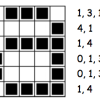
Colour by Numbers: Image Representation
Source Institutions
This activity shows learners how computers use numbers to represent pictures. A grid is used to represent the pixels (short for picture elements) of a computer screen.

Binary Code Bracelets
Source Institutions
In this activity, learners make their own binary code bracelets by translating their initials into 0s and 1s represented by beads of 2 different colors.

Smart Domino Tricks
Source Institutions
In this activity, you take regular dominoes, and turn them into conductive switches that can turn on a LEGO RCX block or Pico Cricket (micro controller). LEGO RCX block or Pico Cricket is required.

The Poor Cartographer: Graph Coloring
Source Institutions
In this activity, learners help a poor cartographer color in the countries on a map, making sure each country is colored a different color than any of its neighbors.

Clap Sensor: Build a Sound Sensor Using a Pico Cricket
Source Institutions
This activity requires a Pico Cricket (tiny computer). Learners work on designing and building a sound sensor out of household materials, like plastic wrap and cardboard.
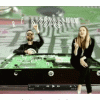
Sound Representation: Modems Unplugged
Source Institutions
In this activity, learners listen to songs and decode hidden messages based on the same principle as a modem. As a final challenge, learners decode the binary messages in a music video.

Musical Sculpting Machine: Squeeze Play-Doh to Make Music
Source Institutions
Play-Doh is conductive! Use the semiconductive qualities of Play-Doh to make your own squeezable instrument. Pico Cricket is required.

Musical Ice: How to Make an Ice Theremin
Source Institutions
Build a musical ice theremin by programming a micro controller, like a Pico Cricket to respond to resistance generated by the ice melting, or the ice being touched.
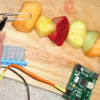
Fruit Xylophone: Fruit Salad Instrument of the Future!
Source Institutions
This is a perfect summertime lunch activity! Pico Cricket is required (micro controller). First, get a bunch of cut up fruit, line them up, then plug a piece of fruit with a Pico Cricket sensor clip.
