Search Results
Showing results 1 to 20 of 25

Kinetic Sculpture: Program the Pico Cricket to Make Your Art Light Up or Spin
Source Institutions
Use a Pico Cricket (micro-controller) to animate your art! You can program a Pico Cricket to make your art spin, light up, or make music.
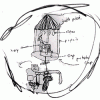
Art Cars
Source Institutions
In this activity, learners design miniature cars. Learners can create a telephone car, soccer car, merry-go-round car, or any other theme car they can imagine.

Pico Cricket (Tiny Computer) Activity Ideas
Source Institutions
This is a web page that helps informal educators brainstorm on how to use a Pico Cricket (tiny computer) in an informal activity.

Push Pull Painter
Source Institutions
In this activity, learners create painting machines that can paint moving forwards and backwards.

Cactus Needle Phonograph
Source Institutions
Build a phonograph record player using a cactus needle, a record, LEGOs gear box, and a piece of paper! This activity uses a Pico Cricket to turn the motor.

Night Lights
Source Institutions
In this activity, learners create night lights using a plastic cup, programmable PICO Cricket, tri-color LED, and sensor.

Interactive Pencil Drawings: Drawings That Tell a Story!
Source Institutions
Margaret Pezalla-Granlund, a Minnesota artist, came up with this really fun and surprising activity using graphite from a pencil, connected with a Pico Cricket to tell a story: "The first time I saw s

Pico Cricket Compass
Source Institutions
Learners can program a compass to draw a circle by itself using a Pico Cricket, some Legos, and lots of tape! Pico Cricket is required.

Overnight Painting Machine: Pico Cricket Activity
Source Institutions
This activity requires a Pico Cricket (tiny computer).

Squeezing Pictures Into Codes
Source Institutions
In this activity, learners will explore how computers represent pictures using pixels.

Musical Gloves
Source Institutions
Put on a pair of gloves and be the conductor of your invisible orchestra!

Wandering Wands
Source Institutions
In this activity, learners construct wands that play different notes depending on information from light sensors programmed via a PICO Cricket.
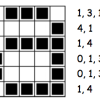
Colour by Numbers: Image Representation
Source Institutions
This activity shows learners how computers use numbers to represent pictures. A grid is used to represent the pixels (short for picture elements) of a computer screen.

Binary Code Bracelets
Source Institutions
In this activity, learners make their own binary code bracelets by translating their initials into 0s and 1s represented by beads of 2 different colors.

Smart Domino Tricks
Source Institutions
In this activity, you take regular dominoes, and turn them into conductive switches that can turn on a LEGO RCX block or Pico Cricket (micro controller). LEGO RCX block or Pico Cricket is required.

Making Circuits
Source Institutions
In this activity, learners explore electricity and conductivity to find that many things conduct electricity including copper, pencil lead, fruit, play-doh, and even people!

The Poor Cartographer: Graph Coloring
Source Institutions
In this activity, learners help a poor cartographer color in the countries on a map, making sure each country is colored a different color than any of its neighbors.

Clap Sensor: Build a Sound Sensor Using a Pico Cricket
Source Institutions
This activity requires a Pico Cricket (tiny computer). Learners work on designing and building a sound sensor out of household materials, like plastic wrap and cardboard.
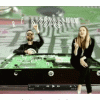
Sound Representation: Modems Unplugged
Source Institutions
In this activity, learners listen to songs and decode hidden messages based on the same principle as a modem. As a final challenge, learners decode the binary messages in a music video.

Secret Writing Devices
Source Institutions
In this activity about encryption, learners cut out a secret decoder badge from a handout and use it to encode messages to each other.
