Search Results
Showing results 21 to 40 of 72
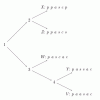
Phylogenetics
Source Institutions
This activity lets learners participate in the process of reconstructing a phylogenetic tree and introduces them to several core bioinformatics concepts, particularly in relation to evolution.

Musical Gloves
Source Institutions
Put on a pair of gloves and be the conductor of your invisible orchestra!

Binary Challenge
Source Institutions
In this activity, learners cut out 5 paper cards and label them with 1, 2, 4, 8, or 16 dot(s) to explore binary digits.

Programming Languages: Marching Orders
Source Institutions
In this activity about computer programming, learners follow instructions in a variety of ways in order to successfully draw figures.
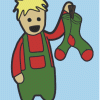
Divide and Conquer: Santa's Dirty Socks
Source Institutions
This activity introduces the idea of "divide and conquer" using a fictitious but serious problem--a pair of dirty socks has accidentally been wrapped in one of the presents that Santa is about to deli

Artificial Intelligence: The Intelligent Piece of Paper
Source Institutions
This activity explores what it means for a computer to be intelligent and introduces the topic of what a computer program is and how everything computers do simply involves following instructions writ

Ice Roads: Steiner Trees
Source Institutions
In this outdoor activity, learners use pegs (like tent pegs) and string or elastic to simulate drill sites and roads in Northern Canada.

Photolithography
Source Institutions
In this activity, learners use UV light to transfer a pattern onto a plastic board. The pattern is transferred by placing a mask (a transparency sheet with the pattern) on a plastic board.

What am I?
Source Institutions
In this activity, learners examine nanoscale structures of common things.
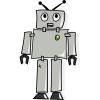
Metal Heads
Source Institutions
Pairs of learners play the roles of programmer and robot. The programmer gives specific directions to the robot to accomplish a simple task (e.g. walk across the room and pick up a pencil).

Squeezing Pictures Into Codes
Source Institutions
In this activity, learners will explore how computers represent pictures using pixels.

Cryptographic Protocols: The Peruvian Coin Flip
Source Institutions
This activity about cryptographic techniques illustrates how to accomplish a simple, but nevertheless seemingly impossible task—making a fair, random choice by flipping a coin between two people who d

Unlocking the Secret in Product Codes
Source Institutions
In this activity, learners will explore how product barcodes are scanned accurately and be able to "guess" the last number in a 13 digit barcode correctly every time.

Overnight Painting Machine: Pico Cricket Activity
Source Institutions
This activity requires a Pico Cricket (tiny computer).

The Orange Game: Routing and Deadlock in Networks
Source Institutions
When a lot of people share one network (such as cars using roads, or messages getting through the Internet), there is the possibility that competing processes will create a “deadlock," or an interrupt

The Turing Test: Conversations with Computers
Source Institutions
This activity aims to stimulate discussion on the question of whether computers can exhibit “intelligence,” or are ever likely to do so in the future.

Kidbots
Source Institutions
In this activity, one person acts as a human robot while another acts as their developer by programming their actions.

Guess the Sentence
Source Institutions
In this activity, learners play a game similar to Hangman by guessing a secret phrase to understand how computer scientists measure the amount of "information" in a document.

Information Hiding: Sharing Secrets
Source Institutions
This activity about cryptographic techniques illustrates a situation where information is shared, and yet none of it is revealed.

Beat the Clock: Sorting Networks
Source Institutions
Even fast computers are limited to how quickly they can solve problems. One way to speed things up is to use several computers at once.
