Search Results
Showing results 21 to 40 of 65

Card Flip Magic: Error Detection & Correction
Source Institutions
This magic trick is based on how computers detect and correct data errors.
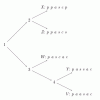
Phylogenetics
Source Institutions
This activity lets learners participate in the process of reconstructing a phylogenetic tree and introduces them to several core bioinformatics concepts, particularly in relation to evolution.

Cryptographic Protocols: The Peruvian Coin Flip
Source Institutions
This activity about cryptographic techniques illustrates how to accomplish a simple, but nevertheless seemingly impossible task—making a fair, random choice by flipping a coin between two people who d

EEEEK--A Mouse!
Source Institutions
In this activity, learners explore the concept of how engineering solved the problem of human/computer interface.

Beat the Clock: Sorting Networks
Source Institutions
Even fast computers are limited to how quickly they can solve problems. One way to speed things up is to use several computers at once.

Color by Numbers: Image Representation
Source Institutions
Computers store drawings, photographs, and other pictures using only numbers. Through this activity, learners decode numbers to create pictures using the same process that computers use.

Pico Cricket (Tiny Computer) Activity Ideas
Source Institutions
This is a web page that helps informal educators brainstorm on how to use a Pico Cricket (tiny computer) in an informal activity.

Count the Dots: Binary Numbers
Source Institutions
Data in computers is stored and transmitted as a series of zeros and ones. Learners explore how to represent numbers using just these two symbols, through a binary system of cards.

Program a Friend
Source Institutions
In this activity (on page 2), one person "programs" the other like a robot to move through a space, trying to get them to avoid obstacles and reach a goal.

Pico Cricket Compass
Source Institutions
Learners can program a compass to draw a circle by itself using a Pico Cricket, some Legos, and lots of tape! Pico Cricket is required.

How to Train Your Robot
Source Institutions
In this activity, learners discover that training a robot can be hard work! Learners investigate how robots complete a task by following a list of sequential instructions.

Overnight Painting Machine: Pico Cricket Activity
Source Institutions
This activity requires a Pico Cricket (tiny computer).

Cipher Wheel
Source Institutions
In this activity, learners make their own encrypted code to pass along secret messages using a printable cipher wheel.

What am I?
Source Institutions
In this activity, learners examine nanoscale structures of common things.

Passion for Pixels
Source Institutions
In this technology activity, learners explore digital imaging and pixels. Learners "transmit" an image to a partner by creating an image on grid paper.

Social Fireflies: Pico "Firefly" Communication
Source Institutions
Make two firefly lanterns, then program them to blink to one another and change colors.

Binary Code Bracelets
Source Institutions
In this activity, learners make their own binary code bracelets by translating their initials into 0s and 1s represented by beads of 2 different colors.

The Orange Game: Routing and Deadlock in Networks
Source Institutions
When a lot of people share one network (such as cars using roads, or messages getting through the Internet), there is the possibility that competing processes will create a “deadlock," or an interrupt
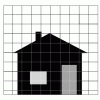
Paint by the Numbers
Source Institutions
In this pencil and paper activity, learners work in pairs and simulate how astronomical spacecraft and computers create images of objects in space.

Clap Sensor: Build a Sound Sensor Using a Pico Cricket
Source Institutions
This activity requires a Pico Cricket (tiny computer). Learners work on designing and building a sound sensor out of household materials, like plastic wrap and cardboard.
